Checking
Everyday banking, made simple & free.
With City & County Credit Union’s mobile banking app, you’ll have access to your money when you want and where you want. Pay bills, make transfers, locate the nearest ATM and deposit checks all from the palm of your hand.
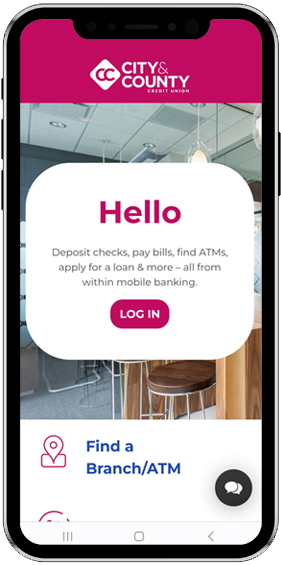
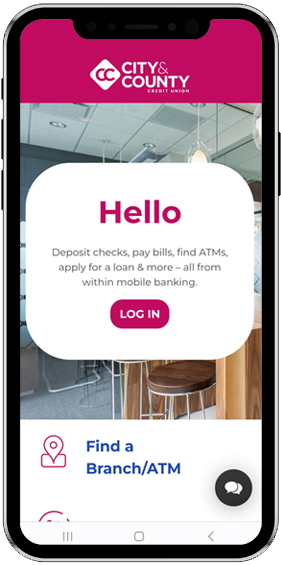
Easily log in to your account with Face or Touch ID and manage all of your accounts. Click the menu in the upper left corner to see all the ways you can manage your money right from the palm of your hand.
Quickly find a branch or ATM by the ‘Find a Branch/ATM’ link located below the LOG IN button.
Find links on the welcome screen to apply for a loan or check rates.
To get started with City & County Credit Union’s mobile banking app, click on any of the links below or search ‘City & County Credit Union’ in your app store. Follow our easy guide to set up your app and log in to your account.
View account balances and make transfers from your mobile app. You can also search for transactions by selecting the account you’d like to search through from the summary page. Enter your search term such as ‘Sam’s Club’ or you can sort your transaction history by checks, deposits or withdrawals.
Deposit checks by logging into your City & County mobile banking app. Select ‘ Check Deposit’ from the menu, snap a picture of your check & celebrate!
Tip – remember to endorse the back of your check with your signature and ‘CCCU Mobile Deposit Only.’
Be in control of your City & County credit or debit card with Card Control. Disable your card for safety, set alerts and manage your card permissions including when and where it can be used.
Access your credit score, full credit report, credit monitoring, education & so much more with SavvyMoney - City & County's FREE credit score tool. To get started, log in to your mobile app and select 'Credit Score' from the menu or 'My Credit Score' from the Online Banking menu. Your score is automatically updated weekly.
With just an email or phone number, send your family or friends money right from your City & County checking account with Send Money.
Recipients get an instant notice to accept cash & can accept by debit card or with their bank account. Find Send Money in the mobile & online banking menu.
TIP – to use Send Money, you must have an active City & County debit card.
View the Send Money video!
On the go and want to quickly check your balances? Set up Quick Balances to get a snapshot of your current balances without even logging into your app.
To get started, go to ‘ Settings’ from the menu and select ‘Quick Balances’.