Checking
Everyday banking, made simple & free.
Setting up Cross-Account Access lets you create one central login to view, withdraw and deposit money between accounts.
Common uses for Cross-Account Access:
Use the directions below to give account access to another CCCU member.
The person you granted access to must accept your access. See directions in the section below.
Repeat the steps above to give access to your account to others. Ask others to follow the steps above to give account access to you.
Here is an example of what steps 5 through 7 look like. In this scenario, Josie is giving John Doe access to his account. Josie types in her own name under "New User's Nickname." Josie types in John Doe's last name under "New User's Last Name." Josie types in John Doe's five or six digit member number under "New User's Account Number."
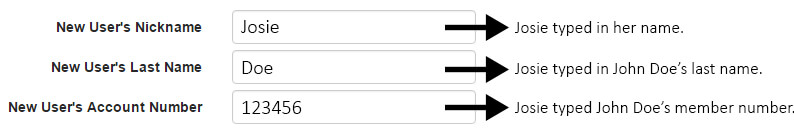
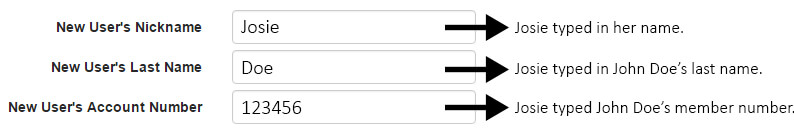
Once you've been granted access to another person's account, use the directions below to view the account through online banking.
The shared account will appear in the Accounts section of your Dashboard or Summary page by clicking on the "Load Household Account..." button.
Click here to open our Cross Account Access Directions (PDF).